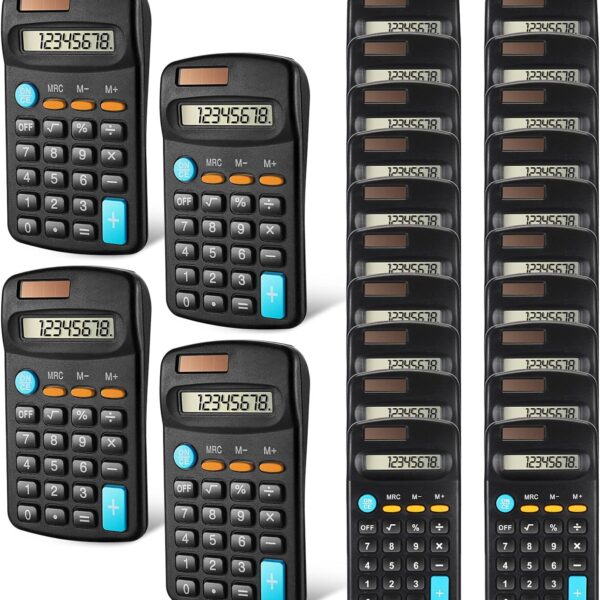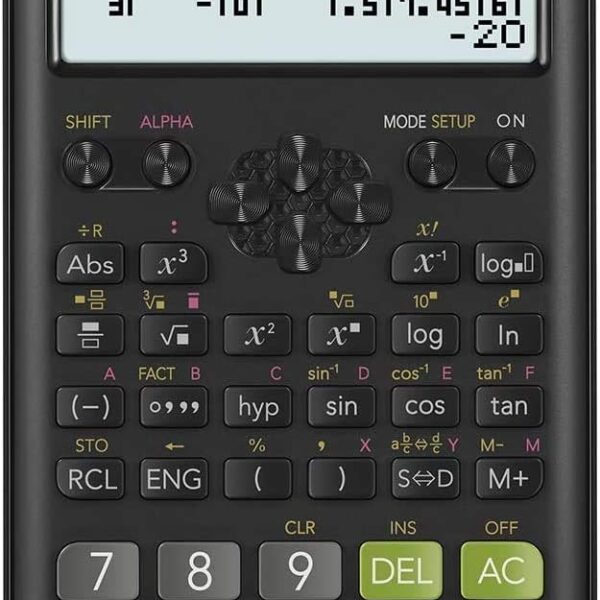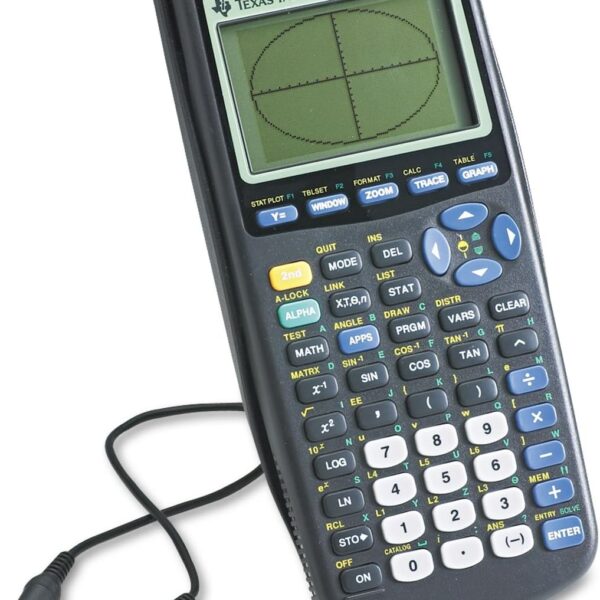Description

Designed with unique features to allow you to enter more than one calculation, compare results and explore patterns, all on the same screen. Enter and view calculations in common math notation via the MathPrint mode, including stacked fractions, exponents, exact square roots and more. Quickly view fractions and decimals in alternate forms by using the toggle key. Scroll through previous entries and investigate critical patterns as well as viewing and pasting into a new calculation. Explore an x, Y table of values for a given function, automatically or by entering specific x values. Toggle key lets you change the form of answers between exact and decimal approximation.
Designed with unique features to allow you to enter more than one Calculation, compare results and explore patterns, all on the same screen.
Enter and view calculations in common math notation via the math Print mode, including stacked fractions, exponents, exact square roots and more.
Quickly view fractions and decimals in alternate forms by using the toggle key.
Scroll through previous entries and investigate critical patterns as well as viewing and pasting into a New Calculation. The TI-30XS MultiView scientific calculator is approved for use on SAT, ACT, and AP exams
Explore an x, y table of values for a given function, automatically or by entering specific x values.Up to 23 levels of parentheses. Change between improper fractions and mixed numbers
Customers say
Customers like the performance, accuracy, ease of use, value, and quality of the calculator. They mention that it works well, is easy to understand, and is a good investment for students and professionals alike. Some like the display. That said, some disagree on buttons.
AI-generated from the text of customer reviews