Description





Product Description
Custom Profiles – Your Profile, Your Masterpiece.


The Fastest Way to Share


Your Digital Handshake in a Snap


SAVE TREES – STOP BUYING PAPER CARDS
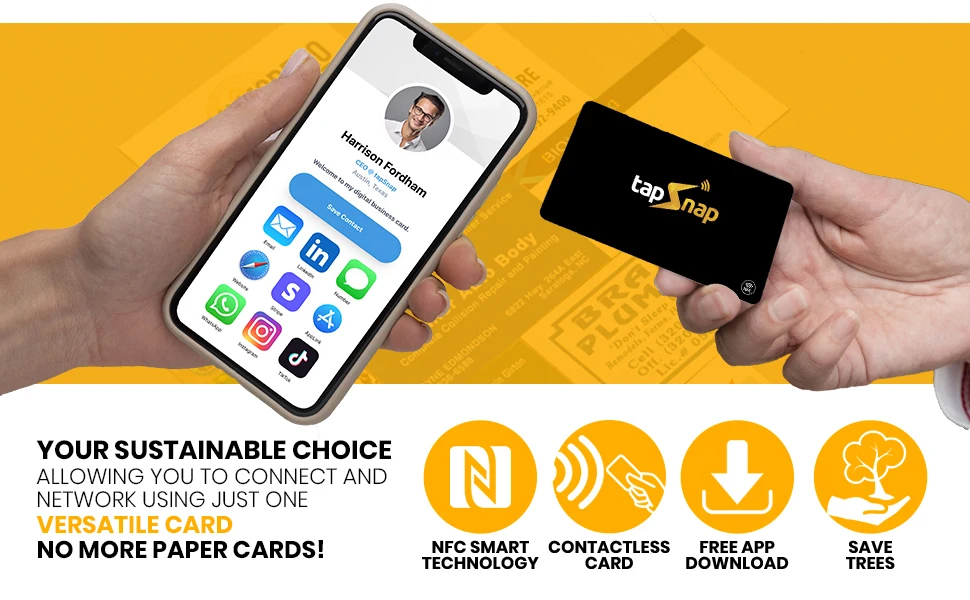
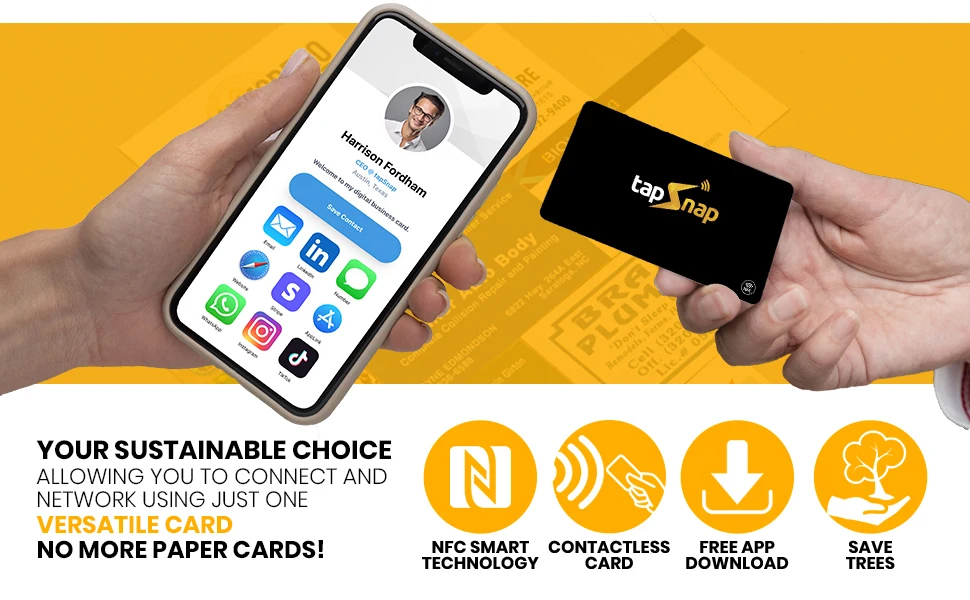
How to use tapSnap








Get a tapSnap card
Download the tapSnap app and setup your profile
Activate your tapSnap card to your profile when it arrives
Share your profile using a tap of the tapSnap card or your custom tapSnap QR code (on your card or app)
✅ NO MONTHLY FEES: Enjoy Free Access! Unlike competitors who charge monthly, tapSnap’s monthly access is FREE and NOT a subscription. tapSnap owners always enjoy unlimited, free sharing of their digital business cards.
✅ NO EXTRA TOOLS REQUIRED: Others don’t even need an app or a tapSnap card to receive your details. With tapSnap, sharing your info is seamless and effortless.
✅ SIMPLE SHARING FOR ALL DEVICES: To share with an iPhone, tap your tapSnap to the top of the iPhone. For Android, tap to the center (NFC must be on). Older iPhones? Use the QR code on the back of the tapSnap card or the in-app QR code to share.
✅ QUICK CONNECTION WITH TAP OR SCAN: Just tap your tapSnap card to a compatible phone or use your in-app tapSnap QR code to share your profile.
✅ PRIVACY & SECURITY YOU CAN TRUST: Your social accounts are safely linked with tapSnap using only your public usernames and links, NO PASSWORDS NEEDED, ever. Create your digital business card with confidence.
✅ BUSINESS OWNER MUST HAVES: Every new business owner will find TapSnap card useful for keeping track of your customer lead contacts and networking contacts for business development opportunities.
Customers say
Customers like the readability, performance, and fee of the wireless accessory. For example, they mention it works great on both Apple and Android phones, it’s worth all the money, and it’ll load easily on others contact list. That said, some appreciate the ease of use and the ability to share contact info.
AI-generated from the text of customer reviews








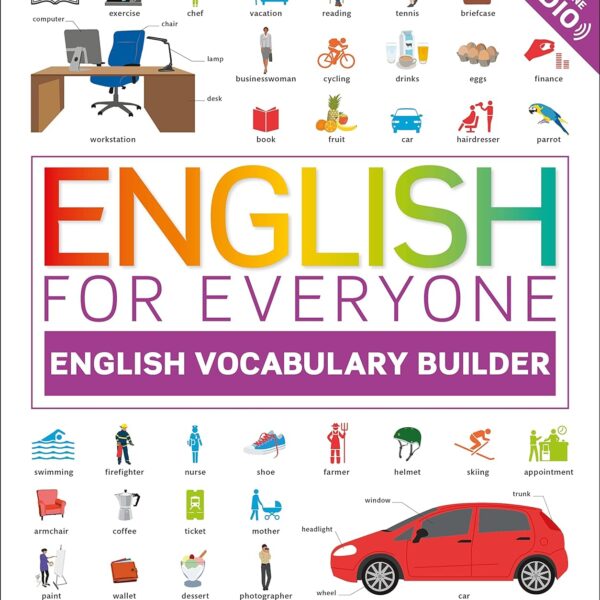




![Norton Utilities Ultimate – cleans and speeds up your PC, Windows PCs only [Download] Norton Utilities Ultimate – cleans and speeds up your PC, Windows PCs only [Download]](https://i1.wp.com/m.media-amazon.com/images/I/71Boyg29sXL._AC_SL1500_.jpg?w=600&resize=600,600&ssl=1)